|
<< Click to Display Table of Contents >> Saving the Page URL |

  
|
|
<< Click to Display Table of Contents >> Saving the Page URL |

  
|
You can save the URL of any page you are viewing to your clipboard for future use. This URL can be used to return you directly to the page currently displayed in the Viewer.
![]()
1.Click on the URL link icon ![]() on the Title Toolbar in the viewer. A pop-up screen will open with the unique URL
on the Title Toolbar in the viewer. A pop-up screen will open with the unique URL
associated with this page.
2.Clicking the Copy to Clipboard button captures the URL text so it can be pasted as text into another document/email, etc.
3.Click the Close button to return to the Viewer.
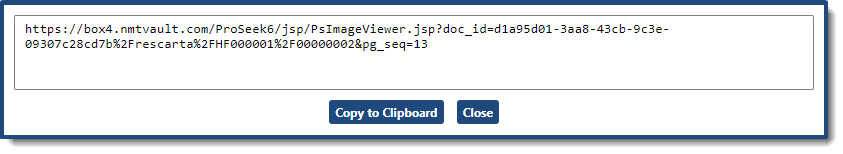
Browse | Viewer | Search | Map Search | Print | Audio Files | Text Correction | User Annotation
© NMT Corporation - All rights reserved.