|
<< Click to Display Table of Contents >> Map Search |

  
|
|
<< Click to Display Table of Contents >> Map Search |

  
|
Map Search will utilize your objects metadata and connects to its location using a Bing® Map.
1.Use the map navigation tools to zoom in and out of the locations you wish to view.
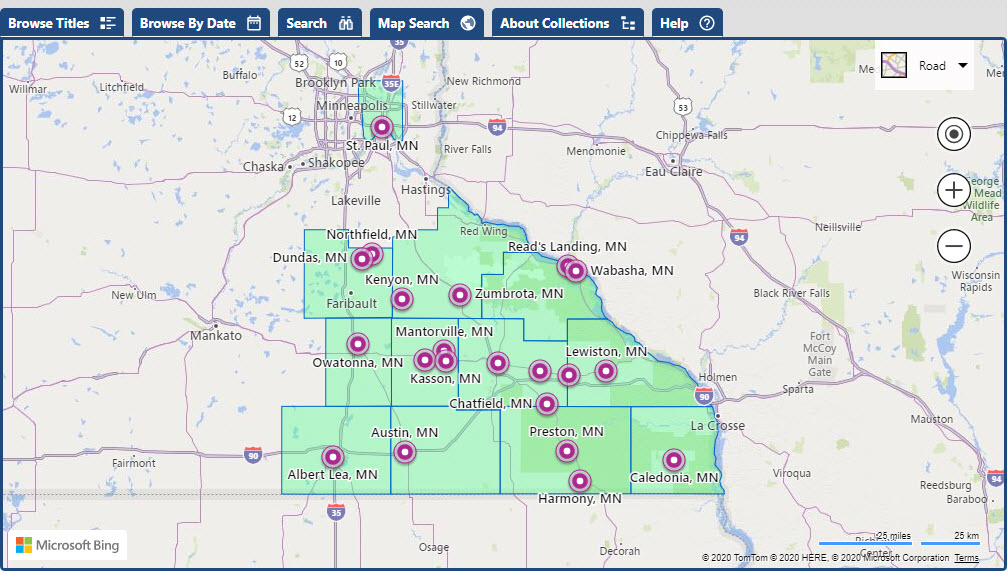
2.Clicking on the city pin point will reveal the title(s) for that location
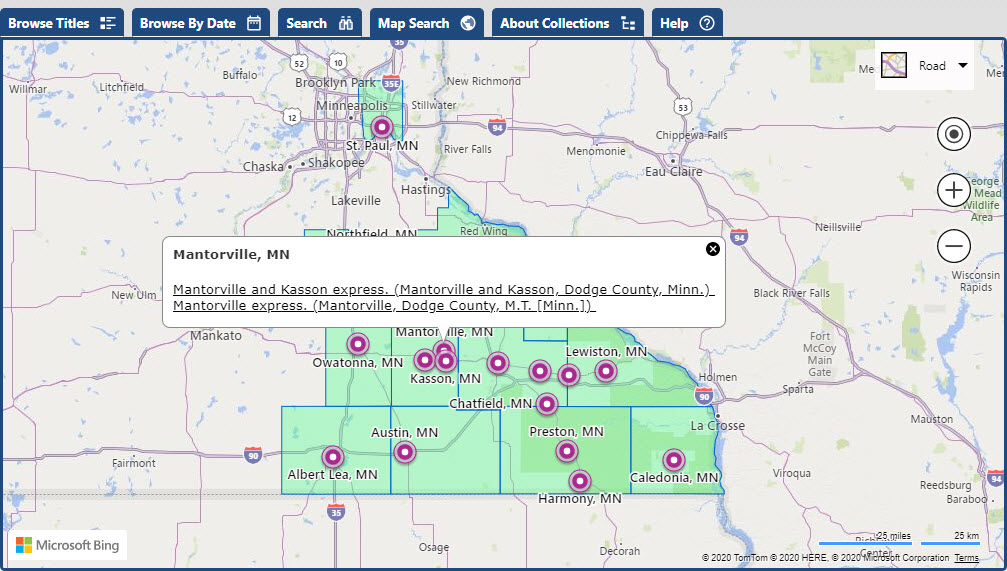
3.Clicking on the title will reveal the title contents within the Browse Results page.
Browse | Viewer | Search | Map Search | Print | Audio Files | Text Correction | User Annotation
© NMT Corporation - All rights reserved.