|
<< Click to Display Table of Contents >> OCR Text Correction Screen |

  
|
OCR Text Correction Screen
|
<< Click to Display Table of Contents >> OCR Text Correction Screen |

  
|
NOTE: This feature is not available for all ProSeek installations
Once logged in, the OCR Text Correction Tool will open within a new browser window. The OCR editor will consist of three panes:
1 - Toolbar (Top Pane)
2 - Image (Left Pane)
3 - OCR Text (Right Pane)
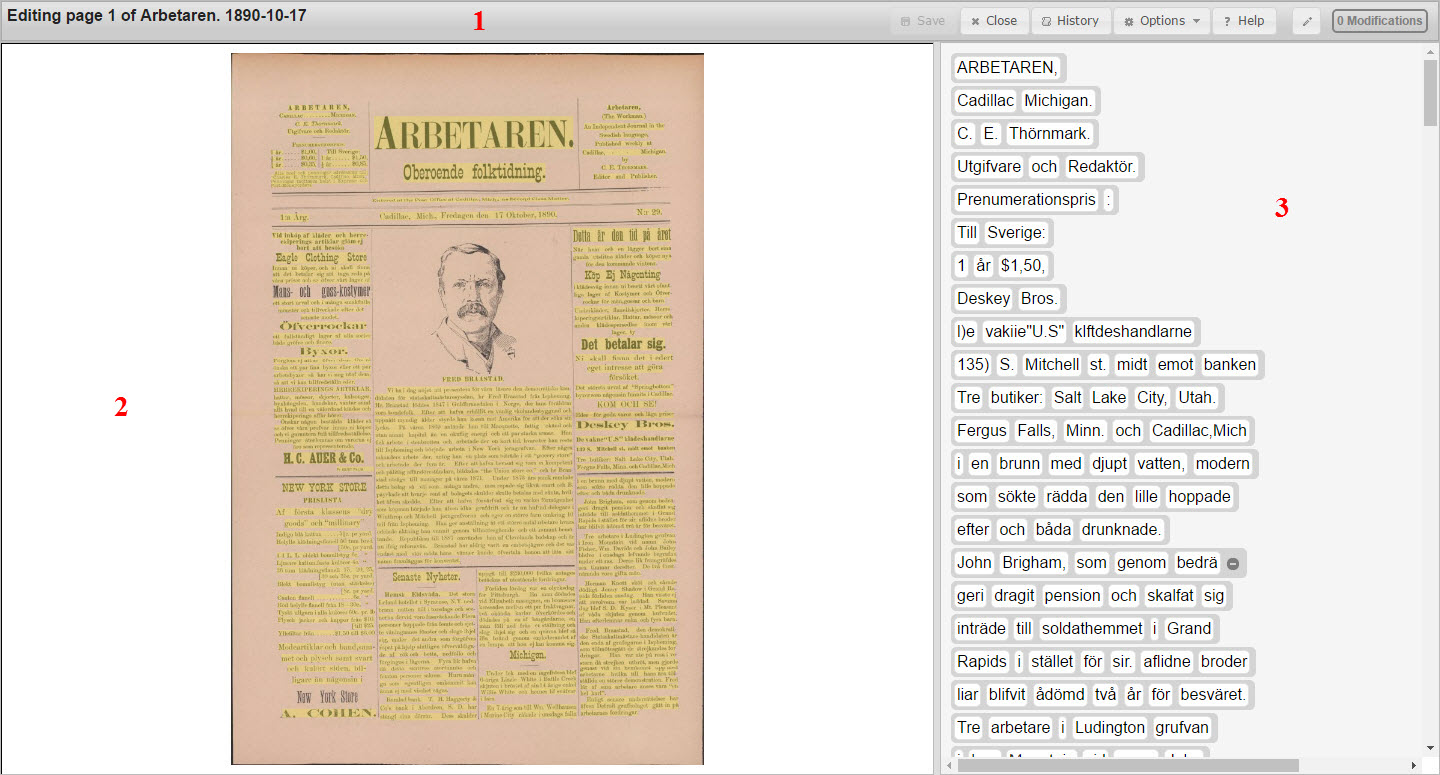
Toolbar (Top Pane) | Image (Left Pane) | OCR Text (Right Pane)
Browse | Viewer | Search | Map Search | Print | Audio Files | Text Correction | User Annotation
© NMT Corporation - All rights reserved.