|
<< Click to Display Table of Contents >> Setting Search Limits |

  
|
|
<< Click to Display Table of Contents >> Setting Search Limits |

  
|
You can narrow your search results by limiting to which metadata fields that will be used to perform the search.
1. Locate the Set Search Limits field on the Search page.
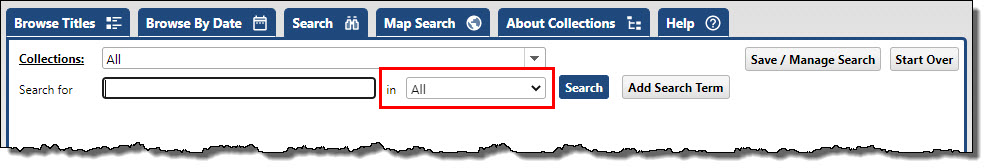
2. Click the downward arrow to the right of the field. A drop-down menu will appear listing the different categories that can be used to narrow your search.
As you'll see, you can narrow your search to full Content or just the title or dates or author or any of the other options presented in this list.
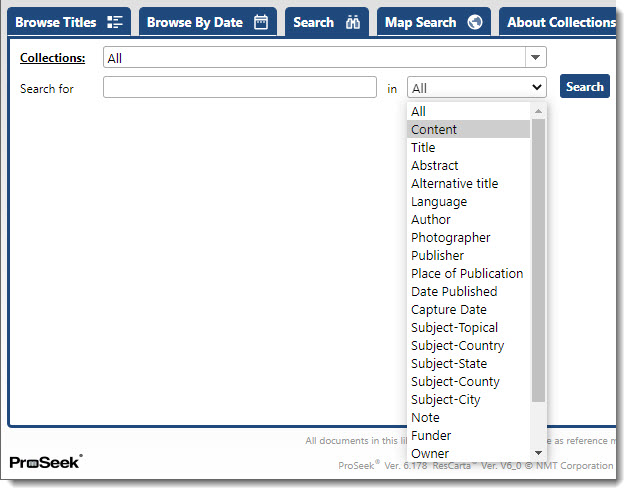
Browse | Viewer | Search | Map Search | Print | Audio Files | Text Correction | User Annotation
© NMT Corporation - All rights reserved.