|
<< Click to Display Table of Contents >> Search Filter Categories |

  
|
|
<< Click to Display Table of Contents >> Search Filter Categories |

  
|
The Search Filter categories appear on the far left side of the search page once you've finalized a search by pressing the Search button.
Next to each category name, in parentheses, is a number. This number indicates how many documents may be found in that category. For example, if you choose the category "Month published", and the number 12 appears next to it, that means that there are 12 different months available within the collection you are searching and you can narrow your search more by using one of those types of resources as your filter.
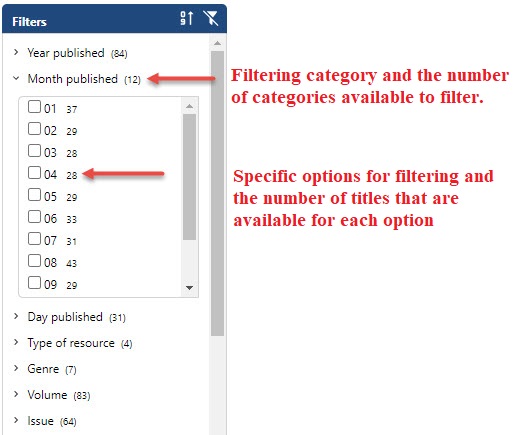
To choose a category for filtering your Search,
1.Move your cursor to the category you would like to use as a filter.
2.Click on that name. A box appears with the category types that you may use for filtering your search.
3.Click on the category type you want to use as your filter. An X will appear in the box to the left of the name and the results of the filtering will appear automatically in the display area.
To de-select that category,
1.Click on the name of the category type. This deselects that filter and you will now see the box with all the category types for that category.
The filter header will allow you to enable/disable the filtering feature as well as how the category types are sorted.
|
Click to change the sort order to alphabetical |
|
Click to change the sort order to count |
|
Click to enable/disable the filter feature |
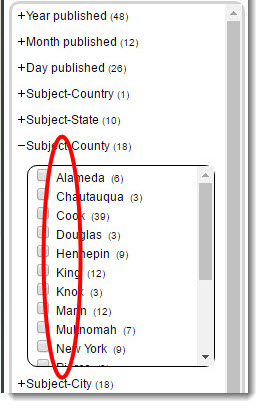
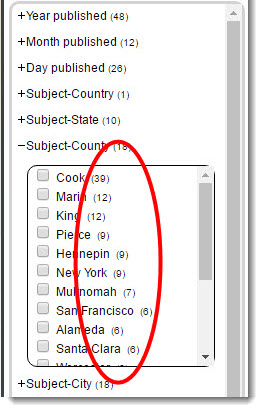
Choosing Different Categories
If you want to filter with different categories, you can reset your choices by click on the Start Over button at the far right of the Collection Choices section.
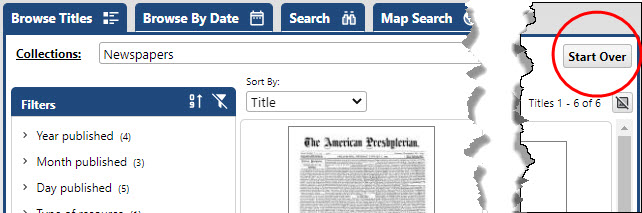
Browse | Viewer | Search | Map Search | Print | Audio Files | Text Correction | User Annotation
© NMT Corporation - All rights reserved.