|
<< Click to Display Table of Contents >> Copying Audio Transcript |

  
|
|
<< Click to Display Table of Contents >> Copying Audio Transcript |

  
|
ProSeek lets you copy audio transcripts to your clipboard for future use.
Copy Complete Transcript
1.Click the View Transcription Text icon ![]() on the upper toolbar in the Audio Player. A window will open with audio text.
on the upper toolbar in the Audio Player. A window will open with audio text.
2.Click Copy to Clipboard to copy all text within the window. The text is now on your clipboard, and you may now paste the text into whatever program you like.
3.Click the 'Close' button to return to the Audio Player.
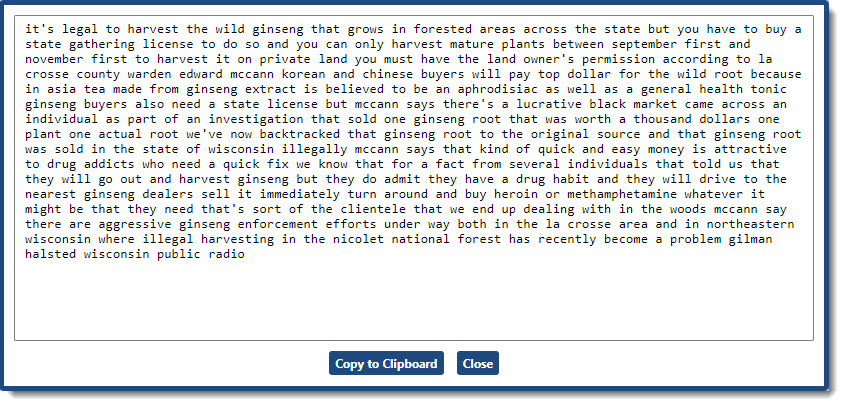
Browse | Viewer | Search | Map Search | Print | Audio Files | Text Correction | User Annotation
© NMT Corporation - All rights reserved.